如何清理 Ubuntu 14.04 的最近打开文件历史列表
这个简明教程对Ubuntu 14.04历史文件清理进行了说明,它用于初学者。
要从dash搜索删除历史记录,请遵循以下程序。
转到系统设置(System Settings)并打开安全与隐私(Security & Privacy)。
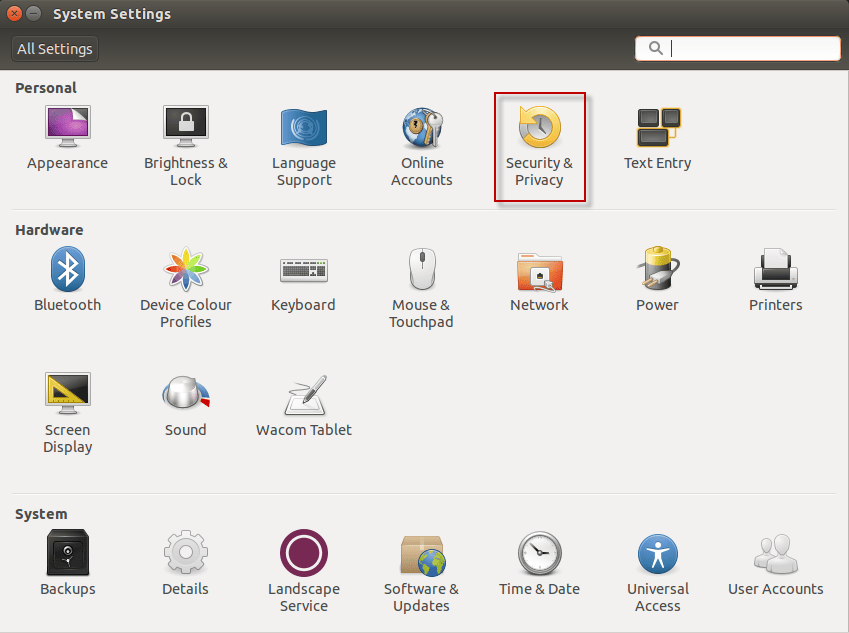
在文件与应用(Files and Applications)标签下,点击清除用户数据(Clear Usage Data)。
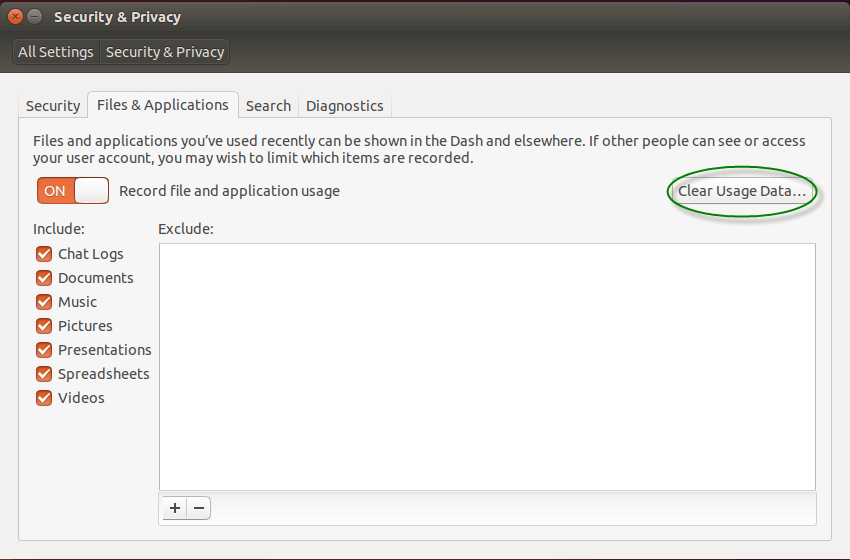
你也可以关闭“记录文件与应用使用(Record file and Application usage)以阻止系统记录你当前使用的文件和应用。
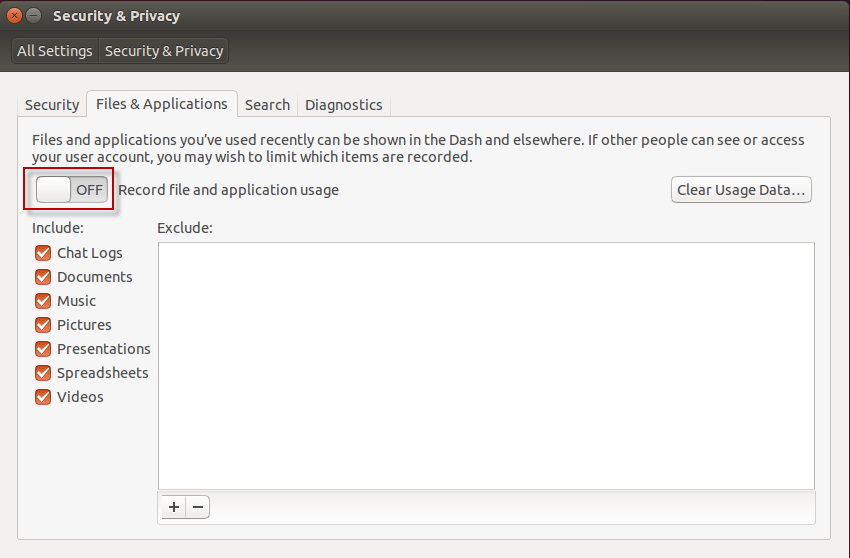
via: http://www.ubuntugeek.com/how-to-delete-recently-opened-files-history-in-ubuntu-14-04.html