Indicator Weather 13.06 发布 增加 Kelvin 支持
Indicator Weather 是一个天气工具,可以在桌面上查看到天气信息。新版中增加了 Kelvin 温度单位。可以在 Indicator Weather appindicator–>Preferences–>Units the user is to observe a selectable Kelvin (K) 中设定。
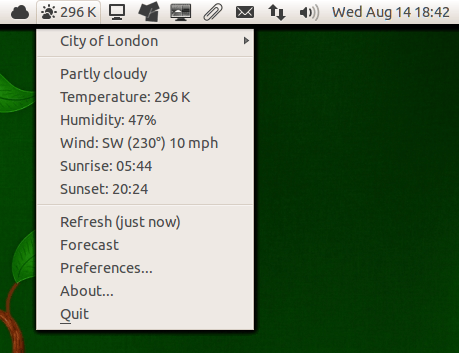
安装 Indicator Weather 13.06 非常简单,只需要打开一个终端然后在其中键入如下命令即可(支持 Ubuntu 12.04, Ubuntu 12.10, Ubuntu 13.04, Ubuntu 13.10 版本系统):
sudo add-apt-repository ppa:weather-indicator-team/ppa
sudo apt-get update
sudo apt-get install indicator-weather
![]() 已同步至 linux的微博
已同步至 linux的微博